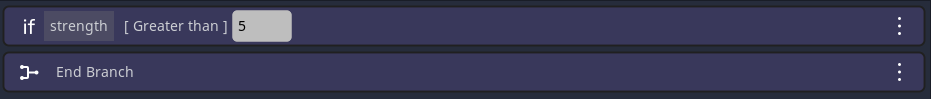1.3 KiB
Condition Event
The Condition Event allows you to have certain parts of your timelines only played under certain conditions.
What's a condition?
In programming and games a condition is mostly described by variables (in dialogic called definitions).
This means that you can check for a definition to have a certain value and only then play the following events.
The settings
You can set your condition by first selecting the value definition that should be compared, then selecting the type of comparison and lastly the value that should be compared to.
Only the comparison types Equal to and Differnt from work with strings, the rest is supposed to work with integers (whole numbers).
You can also enter the name of a value definition in the input field. This it will compare to the current value of that value definition.
Adding events
You can then add new events below the Condition Event and they will be indented and only be played when the condition is true.
Ending a condition
Every condition needs to have an End Event. After that event, all following events will ignore the condition again. When creating a Condition Event a End Event will be added too.
Note: You can of course have conditions inside conditions. Just make sure to have the same amount of End Events